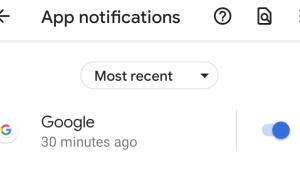How to Use NFC on Your Android Device is a guide that opens the door to a modern era of connectivity. Near Field Communication (NFC) is revolutionizing the way we interact with technology, making tasks like payments, data sharing, and automation smoother than ever. With a simple tap, your Android device can connect to various services and devices, enhancing your daily life in numerous ways.
This guide will walk you through the essentials of NFC technology, from setting it up on your Android device to its practical applications, like mobile payments and file sharing. By the end, you’ll be equipped with the knowledge to fully leverage NFC features, making your device not just a smartphone but a powerful tool for seamless interactions.
Introduction to NFC Technology
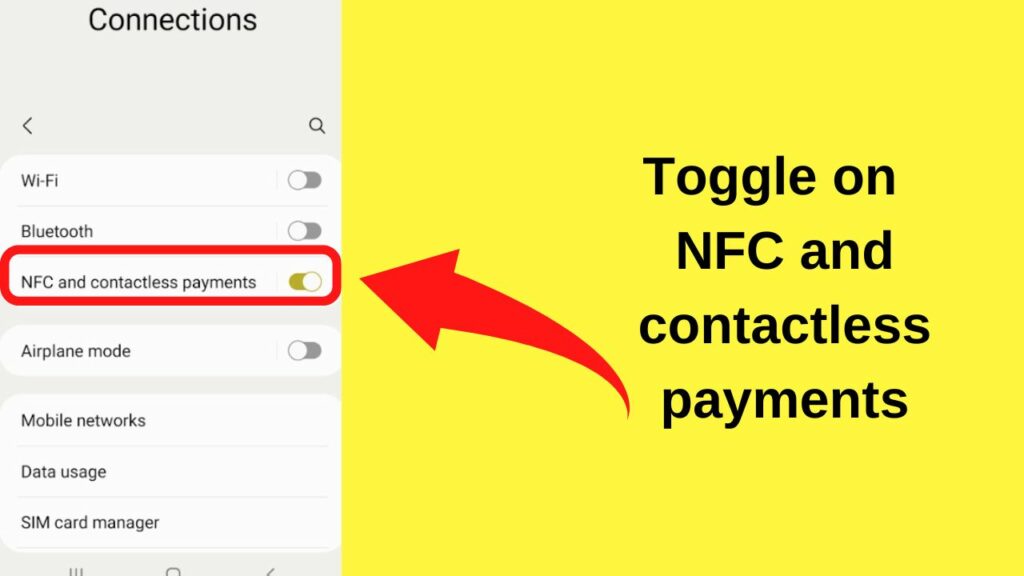
NFC, or Near Field Communication, is a short-range wireless technology that enables communication between devices when they are close to each other, typically within a distance of 4 centimeters. It functions similarly to other wireless technologies like Bluetooth, but with the significant advantage of requiring no pairing or complex setup. NFC allows devices to exchange small amounts of data quickly and efficiently, making it an integral part of modern mobile technology.The benefits of using NFC on Android devices are numerous.
Its convenience factor is unparalleled; users can effortlessly make payments, share files, or connect to devices with a simple tap. This leads to quicker interactions and enhances user experience. Additionally, NFC operates with low power consumption, making it perfect for mobile devices that rely on battery life. With an increasing number of Android apps and services integrating NFC, users have more opportunities to take advantage of this technology in their daily lives.
Common Uses of NFC in Daily Life
NFC technology has found its way into various practical applications that simplify everyday tasks. Here are some popular examples:
- Mobile Payments: One of the most widespread applications of NFC is in contactless payments. Services like Google Pay or Samsung Pay allow users to make secure transactions at supported terminals by merely tapping their devices.
- Data Sharing: NFC facilitates quick sharing of files, such as photos or contacts, between two devices. Users can simply touch their phones together to initiate the transfer without the need for internet connectivity.
- Smart Tags: NFC tags can be placed in various locations—like posters or business cards—allowing users to tap their devices to receive information, access websites, or download apps instantly.
- Public Transportation: Many cities have adopted NFC-enabled cards for public transport, allowing commuters to tap their devices to pay for fares or access services seamlessly.
- Home Automation: NFC can be used to control smart home devices. For example, tapping an NFC-enabled phone to a smart light switch can turn the light on or off or change its settings.
Setting Up NFC on Your Android Device
Enabling NFC (Near Field Communication) on your Android device is a straightforward process, but the steps may vary slightly depending on the model you have. Once set up, NFC opens up a world of convenient interactions, from mobile payments to easy device pairing. Here’s how to ensure your NFC is activated and ready for use.To enable NFC on your Android device, follow these general steps applicable to most Android models:
Steps to Enable NFC
Begin by accessing the settings on your device. The exact location of the NFC option can differ from one manufacturer to another, but it typically resides within the “Connections” or “Wireless & Networks” section. Here’s a typical path to enable NFC:
- Open the Settings app on your Android device.
- Scroll down and tap on Connections or Network & Internet.
- Locate and select NFC or Near Field Communication.
- Toggle the NFC switch to On.
- If applicable, enable Android Beam for sharing data with other NFC-enabled devices.
It’s essential to verify that your device’s NFC feature is functioning correctly. Here’s a checklist of settings to ensure proper NFC functionality:
Checklist for NFC Functionality
Making sure your NFC is set up correctly can prevent potential issues. Check the following:
- NFC is enabled: Ensure the NFC toggle is turned on in the settings.
- Device compatibility: Confirm that both your device and the other device or payment terminal support NFC.
- Screen is unlocked: Some NFC functions may require your screen to be active or unlocked.
- Check permissions: Ensure relevant apps have permission to use NFC.
- Battery saver mode: Disable battery saver if it restricts background NFC operations.
If you encounter any issues while setting up NFC, consider these troubleshooting tips:
Troubleshooting NFC Setup Issues
NFC problems can often be resolved with a few simple steps. Here’s what you can do:
Always start with a reboot; a simple restart can fix many connectivity issues.
Check if your device has the latest software updates, as manufacturers often release patches that improve performance. Additionally, you can try toggling the NFC setting off and on again to reset its connection. If NFC is still unresponsive, consider the following:
- Check for interference: Remove cases or covers that may obstruct NFC communication.
- Test with other devices: Try connecting with another NFC-enabled device to determine if the issue is device-specific.
- Factory reset: As a last resort, performing a factory reset can resolve persistent issues, but ensure to back up your data first.
With these steps and checks, your NFC setup will be smooth and efficient, allowing you to enjoy its full range of functionalities.
Using NFC for Payments
NFC technology has revolutionized the way we make purchases, bringing convenience and security to our transactions. By leveraging mobile payment apps, users can now complete payments swiftly and securely at retail locations with just a tap of their device. This segment delves into setting up mobile payment apps, the procedure for making payments, and compares various mobile payment services available for NFC users.
Setting Up Mobile Payment Apps Using NFC
To start using NFC for payments, you need to set up a mobile payment app on your Android device. The most popular options include Google Pay, Samsung Pay, and various bank-specific apps. Here’s a straightforward guide to get you started:
1. Download the App
Search for your chosen payment app in the Google Play Store and install it on your device.
2. Create or Sign In to Your Account
Open the app and either create a new account or sign in if you already have one.
3. Add Payment Methods
Navigate to the section where you can add a payment method. This could involve linking your credit or debit card, or in some cases, a bank account.
4. Verify Your Information
Depending on the app, you may need to verify your identity by entering a code sent to your phone or email.
5. Enable NFC
Ensure that NFC is enabled on your device by going to Settings > Connected Devices > Connection Preferences > NFC.
6. Set Default Payment App
If prompted, set your new payment app as the default for contactless payments in your device settings.
“Setting up your mobile payment app is the first step towards a seamless shopping experience.”
Making Payments at Retail Locations with NFC
Once your mobile payment app is set up, using it in stores is a breeze. Here’s how you can make payments at retail locations using NFC:
Look for NFC Symbols
When you’re ready to pay, look for the contactless payment symbol at the checkout. This indicates that the terminal supports NFC payments.
Unlock Your Device
For security, unlock your Android device. Depending on the app, you may need to authenticate your payment via a fingerprint, PIN, or pattern.
Tap Your Device
Hold your device close to the terminal, usually within a few centimeters. The terminal should recognize your device and process the payment.
Confirmation
You’ll receive a notification on your device confirming the payment. The terminal will also typically provide a receipt.
“Just a simple tap and you’re done! NFC payments simplify the checkout process significantly.”
Comparison of Mobile Payment Services for NFC Users
When it comes to mobile payment services that utilize NFC technology, several options stand out. Each service offers unique features that cater to different user needs.
Google Pay
Widely accepted and user-friendly, Google Pay allows you to send money to friends, pay for services, and earn rewards from participating retailers. Its integration with other Google services makes it a versatile choice.
Samsung Pay
Ideal for Samsung device users, this app not only supports NFC but also Magnetic Secure Transmission (MST), allowing it to work with traditional magnetic stripe terminals. Samsung Pay often offers promotions and rewards as well.
Apple Pay
While primarily for iOS users, it deserves mention for its security features, such as tokenization, making transactions very secure. It’s also well-integrated into various apps and websites for purchases.
Venmo
Popular among younger users, Venmo allows for easy peer-to-peer payments. While it is primarily app-based, it has started integrating with physical retail locations for NFC payments.
“Choosing the right mobile payment service can enhance your shopping experience and provide additional benefits.”
Overall, using NFC technology for payments on your Android device not only simplifies transactions but also enhances security, making it an essential aspect of modern purchasing habits.
Sharing Data via NFC
NFC technology not only facilitates payments but also allows users to share various types of data seamlessly between Android devices. This capability enhances the convenience of file transfers, making it easy to share important information with friends or colleagues without the need for internet connectivity or cumbersome cables.Transferring data using NFC is typically quick and straightforward. The most common types of data shared via NFC include photos, contacts, web links, and even small documents.
This process allows users to exchange information efficiently, especially in social scenarios or quick business settings. The following guide Artikels how to initiate data transfers through NFC on Android devices.
Step-by-Step Guide for Initiating Data Transfer via NFC
To successfully share data using NFC, both devices must have NFC enabled and be in close proximity. Follow these steps for a smooth transfer:
1. Enable NFC on Both Devices
Go to the Settings app.
Find and tap on Connected devices or Connections.
Locate NFC and toggle it on.
2. Select the Data to Share Open the app from which you want to share data. For example, to share a photo, navigate to your gallery. Select the file (or files) you wish to send by tapping on them.
3. Initiate the Transfer Hold the two devices back-to-back. Make sure the NFC sensors, usually located near the back of the device, are aligned. You will feel a vibration or hear a sound indicating that the devices are connected.
4. Confirm the Transfer A prompt will appear on the sending device asking you to confirm the transfer. Tap Send or OK. The receiving device may also ask to accept the incoming data. Simply tap Accept.
5. Completion of Transfer
Once the transfer is complete, you will receive a notification or an indication that the data has been received successfully.
Sharing data via NFC is a quick and effective way to exchange information, making it particularly useful in a variety of everyday situations. By following these steps, users can leverage the full potential of NFC technology for their data-sharing needs.
NFC Tags and Their Applications
NFC tags are small, passive devices that can store data and communicate with NFC-enabled devices, such as smartphones. These tags can be programmed to perform a variety of functions, making them versatile tools for different applications. From automating tasks in your home to enhancing marketing strategies, NFC tags offer innovative solutions for everyday scenarios.NFC tags can be programmed using various applications available on Android devices.
Once programmed, these tags can hold information such as URLs, contact details, or specific commands to execute tasks when scanned. The process is simple; users just need to write the desired data onto the NFC tag via an NFC writing app available in the Google Play Store.
Reading NFC Tags with an Android Device
Reading NFC tags with an Android device is a straightforward process that allows you to access the information stored within the tag. Most modern Android smartphones come equipped with built-in NFC capabilities, which enable users to scan NFC tags by following these steps:
- Ensure NFC is enabled on your device. This can usually be found in the settings under “Connected Devices” or “NFC.”
- Hold your phone near the NFC tag. The tag has to be within a few centimeters of the device to establish a connection.
- Wait for a notification or prompt to appear on your screen, indicating that the tag has been read successfully.
- Tap the notification to access the stored information or execute the programmed action.
Utilizing this feature is remarkably efficient and eliminates the need for scanning QR codes or entering URLs manually.
Creative Uses for NFC Tags in Home Automation and Marketing
NFC tags can be creatively integrated into home automation systems and marketing strategies to enhance user experiences. These applications can simplify daily tasks and provide seamless interactions with technology.In home automation, NFC tags can be employed to control various smart devices. For instance, placing an NFC tag near the entrance of your home can allow you to turn on lights, adjust thermostats, or unlock doors with a simple tap of your smartphone.
Some practical uses include:
- Automating morning routines by enabling smart appliances when you scan an NFC tag on your nightstand.
- Creating shortcuts for different environments, like switching to “movie mode” by tapping a tag on your coffee table.
- Controlling security systems by placing NFC tags near entry points, allowing for quick access to arming or disarming the system.
In the realm of marketing, NFC tags can be utilized to engage customers and enhance brand interactions. Businesses can place NFC tags on products, promotional materials, or business cards to provide consumers with easy access to additional content. Some effective applications include:
- Linking NFC tags to product information, reviews, or tutorials to educate customers about product features.
- Offering exclusive deals or discounts through NFC tags that lead customers to special promotions or loyalty programs.
- Creating interactive advertisements that lead customers directly to a website or social media page when scanned.
Overall, the potential applications of NFC tags are vast and continually expanding, making them both a practical and innovative tool in various fields.
Security Considerations for NFC
NFC, or Near Field Communication, while convenient, does come with its share of security risks. Understanding these risks and knowing how to protect your personal information is essential for anyone using NFC technology on their Android device. This segment delves into common security concerns associated with NFC and provides practical strategies to mitigate these risks.
Common Security Risks Associated with NFC Technology
NFC technology presents several vulnerabilities that can be exploited by malicious users. A few of the most notable risks include:
- Eavesdropping: NFC communications can be intercepted if an unauthorized party is within proximity during a transaction or data exchange.
- Data Corruption: Malicious NFC tags can be created to corrupt or alter the information being shared between devices.
- Identity Theft: Scammers can use NFC to steal personal information, especially during payment transactions.
- Device Cloning: If an NFC-enabled device is compromised, attackers can clone it and perform unauthorized transactions.
These risks emphasize the need for users to be cautious when using NFC features on their devices.
Strategies for Protecting Personal Information While Using NFC
To safeguard your personal data while utilizing NFC technology, consider implementing the following strategies:
- Enable Security Settings: Always ensure that NFC is disabled when not in use, and utilize built-in security features such as password protection or biometric authentication.
- Verify Connections: Only initiate NFC transactions with trusted devices or known individuals to minimize the risk of data theft.
- Use Secure Payment Apps: Opt for reputable mobile payment applications that employ encryption and other security measures to protect your financial information.
- Be Aware of Your Surroundings: Always be cautious of your environment when conducting NFC transactions to prevent eavesdropping or unauthorized access.
Implementing these measures can significantly reduce the chances of becoming a victim of NFC-related security threats.
Comparison of NFC Security Features Across Different Android Devices
Various Android devices come equipped with different levels of NFC security features, affecting how users should approach their usage. It is essential to understand these differences when choosing or using an Android device:
| Device Type | NFC Security Features |
|---|---|
| High-end Devices | Typically include advanced security protocols like Secure Element (SE) for transactions, biometric authentication, and regular software updates. |
| Mid-range Devices | Often feature basic NFC capabilities with limited security; may lack biometric options but have encryption for payments. |
| Budget Devices | May have basic NFC functionality but often lack advanced security measures; users should proceed with caution on these devices. |
Knowing the security features of your specific device helps in making informed decisions regarding NFC usage and safeguarding your information effectively.
Advanced NFC Features: How To Use NFC On Your Android Device
The evolution of Near Field Communication (NFC) technology has opened up numerous advanced features that transcend basic functionalities like mobile payments. As NFC continues to integrate with various technologies, its role in connecting IoT devices and facilitating innovative applications is becoming increasingly significant.NFC’s ability to establish quick and efficient connections makes it an ideal candidate for enhancing interactions among Internet of Things (IoT) devices.
By enabling devices to communicate and share data effortlessly, NFC contributes to a more interconnected ecosystem where smart devices can enhance daily operations and improve user experiences.
Integration of NFC with Other Technologies, How to Use NFC on Your Android Device
The synergy between NFC and other communication technologies such as Bluetooth enhances the overall functionality and user experience. This integration allows devices to pair quickly and securely without cumbersome setup processes. Here are some key points showcasing the advantages of this combination:
- Fast Pairing: NFC simplifies the Bluetooth pairing process by allowing users to simply tap devices together to establish a connection. This reduces the time and effort typically required for manual pairing.
- Enhanced Security: The close proximity required for NFC communication minimizes the risk of unauthorized access, making it safer for pairing devices and transferring sensitive data.
- Seamless Integration: NFC is often utilized in smart home devices, allowing users to control multiple devices easily by tapping their smartphones on NFC-enabled switches or hubs.
Innovative Applications of NFC Beyond Payments
NFC technology extends well beyond its use in payment systems, with numerous innovative applications enhancing daily life and business operations. These applications leverage the convenience of NFC to create new opportunities for interaction. Here are notable examples:
- Smart Business Cards: NFC-enabled business cards allow users to share contact information with a simple tap, eliminating the need for paper cards and streamlining networking.
- Access Control Systems: NFC is increasingly used in security systems, where users can unlock doors by tapping their NFC-enabled smartphones against a reader, offering a secure alternative to traditional keys.
- Event Ticketing: NFC technology facilitates the use of digital tickets, allowing users to gain entry to events by tapping their smartphones on scanners, enhancing the check-in experience.
- Interactive Marketing: Brands can embed NFC tags in promotional materials, enabling customers to tap their phones to access product information, exclusive offers, or multimedia content, thus bridging the gap between physical and digital marketing.
The integration of NFC with various technologies and its applications in innovative areas highlight its versatility and potential to transform user interactions and experiences across a multitude of platforms.
Future of NFC Technology
As NFC technology continues to evolve, it opens up a world of possibilities for users and developers alike. The convenience of tap-and-go interactions has already revolutionized how we make payments and share data. Looking ahead, the integration of NFC into more aspects of our daily lives is expected to create seamless connections between devices and services, thereby enhancing user experiences.Emerging trends indicate that NFC will become an integral part of smart homes, public transportation systems, and even healthcare.
The potential impact on consumer behavior and business processes is immense. As more devices become NFC-enabled, the technology’s versatility will drive its adoption in various sectors, from retail to security.
Comparative Analysis of Current and Future NFC Capabilities
Understanding the trajectory of NFC technology can provide insights into how it might develop. The following table compares current NFC capabilities with potential future advancements, highlighting the expected evolution in mobile devices.
| Current NFC Capabilities | Future NFC Possibilities |
|---|---|
| Contactless payments at retail locations. | Expanded payment functionalities, including cryptocurrency transactions. |
| Data sharing between devices with NFC tags. | Enhanced data transfer speeds and larger file sizes for multimedia sharing. |
| Integration with public transport for ticketing. | Universal transit solutions integrating various transport modes into a single NFC platform. |
| Basic pairing of devices such as headphones. | Advanced pairing capabilities with contextual awareness for automatic connections. |
| Limited use in smart home devices. | Widespread integration with IoT devices for seamless smart home operation. |
The future of NFC is not only about convenience but also revolves around security enhancements and the broader implementation of the Internet of Things (IoT). As the technology matures, it is anticipated that NFC will play a vital role in creating a more interconnected world, where interactions with devices become increasingly intuitive.
“The next wave of NFC innovation will redefine user interaction, transforming everyday objects into smart devices capable of seamless connectivity.”