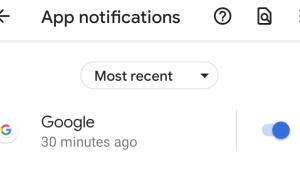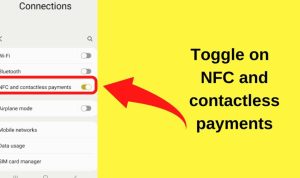Essential Android Apps for Daily Productivity are transforming the way we manage our time and tasks. In our fast-paced world, leveraging these applications can significantly enhance efficiency and streamline daily routines. With a plethora of options available, it’s essential to navigate through the noise to find the right tools that cater to our unique productivity needs.
Research shows that users who incorporate productivity apps into their daily lives report improved organization and decreased stress levels. As we delve into the realm of Android apps, we’ll uncover various categories that not only aid in task management but also boost collaboration, time management, and overall wellness.
Introduction to Essential Android Apps
In today’s fast-paced world, the reliance on technology, especially mobile applications, has become paramount for enhancing daily productivity. Essential Android apps are designed to streamline tasks, improve organization, and boost overall efficiency, making them indispensable tools for both personal and professional use. As smartphones have become ubiquitous, the applications we choose can significantly impact how we manage our time and responsibilities.Android apps have the potential to revolutionize the way we approach our daily activities.
They provide features such as reminders, task management, and collaboration tools, all aimed at optimizing our workflows. A study by Statista found that as of 2021, there were over 3 million apps available on the Google Play Store, with productivity apps accounting for a substantial portion. This highlights the growing trend of users turning to mobile solutions to help them stay organized and increase their output.
Significance of Android Apps in Daily Productivity
The significance of Android apps in enhancing daily productivity cannot be overstated. They offer a range of functionalities that cater to various aspects of our lives. Here are some key areas where these apps make a difference:
- Task Management: Apps like Todoist and Google Tasks allow users to create, prioritize, and track their tasks efficiently, ensuring nothing falls through the cracks.
- Time Management: Tools such as Trello and Asana provide a visual representation of projects and deadlines, helping users allocate their time wisely and focus on what matters most.
- Collaboration: Platforms like Slack and Microsoft Teams enable seamless communication and file sharing among team members, fostering collaboration regardless of location.
- Note-Taking: Applications like Evernote and Microsoft OneNote allow users to jot down important information quickly, keeping all notes organized and accessible.
The effectiveness of these apps is underscored by a report from McKinsey, which stated that by using mobile technologies, individuals can improve their productivity by 20-25%. This statistic emphasizes the tangible benefits that arise from integrating Android apps into daily routines.
“The use of mobile applications can lead to a significant increase in productivity, enabling users to accomplish tasks more efficiently and effectively.”
With these tools at our disposal, it’s clear that embracing Android apps can lead to a more organized, efficient, and productive lifestyle.
Task Management Apps
Task management apps are essential tools for anyone looking to stay organized and boost productivity in their daily lives. With a plethora of options available on Android, these apps offer various features that cater to different user needs, from simple to-do lists to advanced project management capabilities. Selecting the right app can significantly enhance your efficiency and help you keep track of your tasks seamlessly.In the realm of Android, several task management apps stand out for their unique features and usability.
These apps not only allow users to create and manage tasks but also integrate with other productivity tools, making them invaluable for personal and professional use. Below are some of the top task management apps, each with its distinctive set of features that contribute to effective task management.
Comparison of Top Task Management Apps
The following table provides a comparison of some of the best task management apps available on Android. It highlights their key features, pros, and cons, providing a clear overview to help users make informed choices.
| App Name | Key Features | Pros | Cons |
|---|---|---|---|
| Todoist | Task organization, labels, due dates, and integrations | Intuitive interface, cross-platform support, collaboration features | Premium features behind paywall, can be overwhelming for new users |
| Microsoft To Do | Task lists, reminders, My Day feature, and Microsoft Office integration | Seamless integration with Microsoft services, user-friendly | Limited features compared to other apps, requires Microsoft account |
| Any.do | Task lists, reminders, calendar view, and voice entry | Sleek design, cross-platform syncing, collaborative tasks | Some premium features are limited, ads in the free version |
| Trello | Board and card system, due dates, checklists, and labels | Highly visual and customizable, great for team collaboration | Can be complex for simple task management needs |
| Google Keep | Notes, lists, labels, and color coding | Simple and easy to use, integrates well with Google services | Limited task management features, basic functionality |
“Choosing the right task management app can transform your productivity and organization.”
By comparing these features and understanding the strengths and weaknesses of each app, users can select a task management solution that best fits their productivity style and needs.
Note-Taking Applications
In today’s fast-paced world, effective note-taking has become an essential skill for productivity. Digital note-taking applications offer a convenient and efficient alternative to traditional pen-and-paper methods. They not only help in organizing thoughts but also allow for easy sharing and syncing across devices.Digital note-taking provides enhanced accessibility, allowing users to access their notes from anywhere at any time as long as they have internet connectivity.
This convenience is complemented by features such as searchable text, multimedia integration, and collaboration tools. These capabilities make digital note-taking far superior to traditional methods, bringing increased efficiency to daily tasks.
Benefits of Digital Note-Taking Over Traditional Methods
Digital note-taking applications streamline the process of capturing and organizing information. The advantages include:
- Searchability: Quickly find specific notes or s without scrolling through pages.
- Multimedia Integration: Incorporate images, audio recordings, and links for richer context.
- Cloud Syncing: Access notes across multiple devices, ensuring you never miss an important detail.
- Collaboration: Share notes with colleagues for group projects, fostering teamwork and communication.
- Organization Tools: Use tags, folders, and color-coding to keep your notes structured and easy to navigate.
Features of Popular Note-Taking Apps for Android
Several note-taking applications stand out in the Android ecosystem, each with unique features tailored for enhanced productivity:
- Evernote: Known for its versatility, Evernote allows users to organize notes using notebooks and tags, offers powerful search functionality, and supports scanning documents.
- Microsoft OneNote: With a user-friendly interface, OneNote enables users to create notebooks with sections and pages, making it easy to organize thoughts visually. Its collaboration features are also robust.
- Google Keep: Ideal for simplicity, Google Keep offers quick note-taking and integrates seamlessly with other Google services. Its reminder feature is perfect for task management.
- Notion: More than just a note-taking app, Notion provides a workspace for notes, databases, and project management, making it a powerful tool for team collaboration.
- Obsidian: Focused on knowledge management, Obsidian allows for linking notes and creating a personal wiki, making it great for research and study purposes.
Tips to Maximize Note-Taking for Productivity, Essential Android Apps for Daily Productivity
To fully leverage the capabilities of digital note-taking applications, consider these helpful tips for maximizing productivity:
- Use Shortcuts: Familiarize yourself with keyboard shortcuts to speed up the note-taking process.
- Organize Regularly: Set aside time weekly to review and organize notes, ensuring you keep them relevant and up-to-date.
- Incorporate Visuals: Utilize diagrams and illustrations to accompany notes, enhancing comprehension and retention.
- Review and Summarize: After meetings or lectures, take a moment to review and summarize your notes to reinforce learning.
- Set Up Reminders: Use reminder features in your note-taking app to follow up on tasks or important dates.
Calendar and Scheduling Tools
Calendar and scheduling tools are essential for managing our busy lives. They help streamline daily tasks, ensuring that we stay organized and on top of our commitments. In an age where time is at a premium, having a reliable calendar app can significantly enhance productivity and efficiency.Calendar apps assist in organizing daily activities by providing a visual representation of your schedule.
They allow you to set reminders for important tasks, deadlines, and events while also enabling you to share your calendar with others for better collaboration. With features like color-coding and integration with other productivity tools, calendar apps make it easier to prioritize tasks and manage time effectively.
Essential Features of Calendar Apps
When selecting a calendar app, it’s crucial to consider certain features that can enhance your experience. A robust app should offer functionalities that cater to various scheduling needs. Below are key features to look for:
- Syncing Features: Ability to synchronize with other devices and platforms, ensuring your schedule is accessible anywhere.
- Custom Reminders: Options to set notifications for upcoming events or tasks according to your preferences.
- Recurring Events: Capability to create recurring appointments for tasks that happen regularly, such as weekly meetings or monthly reports.
- Color-Coding: A system to categorize events visually, which helps in quickly identifying different types of activities.
- Shared Calendars: Functionality to share your calendar with family, friends, or colleagues for collaborative planning.
- Task Integration: Ability to incorporate tasks or to-do lists directly within the calendar for seamless management.
Comparison of Scheduling Features in Different Apps
It’s beneficial to compare the scheduling features of various calendar apps to determine which best suits your needs. Below is a table that highlights the scheduling functionalities of popular calendar applications.
| App Name | Sync Across Devices | Custom Reminders | Recurring Events | Color-Coding | Shared Calendars | Task Integration |
|---|---|---|---|---|---|---|
| Google Calendar | Yes | Yes | Yes | Yes | Yes | Yes |
| Microsoft Outlook Calendar | Yes | Yes | Yes | Yes | Yes | Yes |
| Apple Calendar | Yes | Yes | Yes | Yes | Yes | No |
| Any.do | Yes | Yes | Yes | No | Yes | Yes |
| Fantastical | Yes | Yes | Yes | Yes | Yes | Yes |
Communication and Collaboration Tools
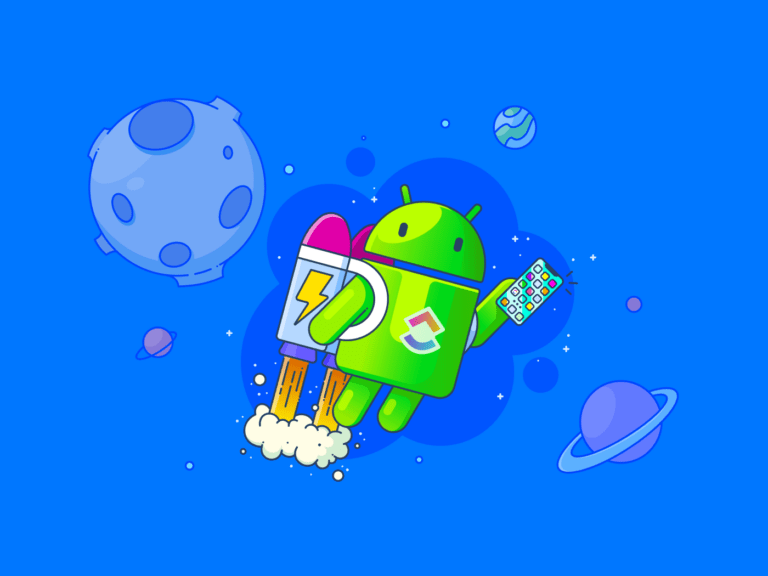
In a fast-paced work environment, effective communication and collaboration are essential for maintaining productivity and achieving goals. With the rise of remote and distributed teams, having the right tools at your disposal can significantly streamline processes, enhance teamwork, and improve overall efficiency. Communication tools not only facilitate the exchange of information but also foster collaboration, making it possible for teams to work cohesively, regardless of their physical location.Various collaboration apps have emerged as frontrunners in enhancing team productivity.
These applications integrate multiple functions such as messaging, file sharing, and project management into a single platform, making it easier for teams to stay connected and organized. The following are some of the leading tools that can be integrated into daily workflows for seamless communication and collaboration.
Leading Collaboration Apps
Several applications have garnered popularity for their effectiveness in promoting team productivity. Here’s a list of some of the top communication and collaboration tools:
- Slack: A messaging platform that allows for real-time communication through channels, direct messages, and file sharing. With integrations for various other tools, Slack becomes a central hub for team interactions.
- Trello: A project management tool that uses boards, lists, and cards to organize tasks. Trello enables teams to visualize their workflow and stay on track with projects.
- Microsoft Teams: An all-in-one collaboration app that integrates chat, video conferencing, and file storage. It’s particularly useful for organizations already using Microsoft 365.
- Zoom: A video conferencing tool that supports virtual meetings, webinars, and screen sharing, making it easier for teams to connect face-to-face, no matter where they are.
- Google Workspace: A suite of productivity tools including Gmail, Google Docs, and Google Drive that facilitates communication and collaboration through shared documents and email.
Integrating these tools into daily workflows can transform the way teams collaborate. Effective integration ensures that all team members can access the necessary information and communicate effortlessly. Here are some methods to consider:
1. Set Up Notifications Customize notifications in apps like Slack and Teams to stay updated on important messages and project updates without overwhelming your inbox.
2. Create Shared Spaces Use platforms like Trello or Google Drive to establish shared boards or folders that all team members can access. This promotes transparency and keeps everyone aligned with project goals.
3. Regular Check-ins Schedule routine video calls using Zoom or Teams, allowing team members to discuss progress and challenges, fostering a sense of connection and accountability among remote workers.
4. Utilize Integrations Many collaboration tools offer integrations with other applications (e.g., linking Trello to Slack) to streamline workflows and reduce the need to switch between platforms.
5. Adopt Best Practices Encourage best practices for communication, such as using threads in Slack to keep conversations organized and clear, or setting clear expectations for response times in team chats.
“Effective communication is the cornerstone of successful collaboration.”
Time Management Apps
Time management apps serve as invaluable tools for enhancing productivity in our daily lives. They track how we allocate our time across various tasks and activities, helping us identify areas where we can improve efficiency. By providing insights into our work patterns, these apps empower users to make informed decisions about their schedules and commitments.Effective time tracking techniques include methods like the Pomodoro Technique, where users work in focused bursts followed by short breaks, and time blocking, which involves dedicating specific chunks of time to different tasks.
Many time management apps incorporate these techniques, allowing users to customize their approach based on personal preferences and workflow.
Recommended Time Management Apps
Several time management apps stand out for their functionality and user-friendliness. These tools are designed to help users effectively manage their time and track their productivity. Below is a list of some of the most recommended time management apps, each offering unique features to assist in optimizing your daily tasks:
- Toggl: A straightforward time tracking tool that allows users to log hours spent on various tasks and projects. It offers detailed reports and insights into productivity patterns.
- RescueTime: This app automatically tracks the time you spend on applications and websites, providing reports that help you understand your habits and improve focus.
- Clockify: A free time tracking app that offers features like project tracking, reporting, and timesheet management, making it great for teams and individuals alike.
- Forest: A unique app that encourages focus by allowing users to grow virtual trees when they stay off their phones, blending productivity with gamification.
- Todoist: While primarily a task management app, it includes features for tracking how long tasks take, enabling users to plan their time more effectively.
- Focus@Will: This app combines productivity music with time management techniques, helping users concentrate better by utilizing neuroscience-based soundscapes.
“Time management is life management.”
These apps provide various ways to enhance productivity, making it easier to stay on top of tasks and improve overall time usage. With the right time management app, individuals can optimize their schedules for greater efficiency and accomplishment.
Health and Wellness Apps
Maintaining a healthy work-life balance is crucial in today’s fast-paced world, and health and wellness apps play a vital role in achieving this balance. These applications are designed to help individuals track their fitness, manage stress, and cultivate healthier habits, ultimately leading to improved productivity and overall well-being. By integrating these apps into daily routines, users can ensure they are not neglecting their physical and mental health while juggling their responsibilities.Health apps can assist users in various aspects, including exercise tracking, nutrition management, meditation, and sleep improvement.
Incorporating these tools into your daily life not only promotes better health but also enhances focus and efficiency at work. This section will Artikel some of the best health apps available and the features they offer that contribute to both wellness and productivity.
Best Health Apps for Daily Integration
The following health apps have been recognized for their effectiveness and user-friendly interfaces, making them excellent choices for anyone looking to improve their health and wellness.
| App Name | Features | Benefits |
|---|---|---|
| MyFitnessPal | Calorie tracking, exercise logging, recipe import | Helps in nutrition management and weight loss |
| Headspace | Meditation guides, sleep sounds, anxiety management | Reduces stress and improves focus |
| Fitbit | Activity tracking, heart rate monitoring, sleep analysis | Encourages physical activity and better sleep quality |
| Calm | Meditation sessions, sleep stories, breathing exercises | Promotes relaxation and mental clarity |
| Sleep Cycle | Smart alarm, sleep tracking, sleep quality analysis | Enhances sleep patterns and morning alertness |
Incorporating these apps into your daily routine can significantly enhance your ability to manage stress, maintain physical health, and achieve a balanced lifestyle. Taking proactive steps towards health not only leads to personal well-being but also positively impacts professional life, allowing for more effective work performance.
Automation and Workflow Tools
Automation tools are essential for optimizing daily tasks, saving time, and reducing the mental load associated with repetitive activities. By streamlining processes, these tools allow users to focus on more critical tasks, enhancing overall productivity. With the right automation apps, Android users can create workflows that simplify their day-to-day activities, ensuring they work smarter, not harder.Automation can significantly enhance productivity by taking over mundane tasks and providing seamless integrations between applications.
This allows users to minimize the time spent on routine tasks and concentrate on higher-value work. The use of automation not only improves efficiency but also reduces the possibility of human error, leading to more reliable outcomes.
Popular Automation Apps for Android Users
Several automation apps stand out for Android users, offering a variety of features to enhance workflow efficiency. Here are some of the most popular automation apps that can transform how you manage tasks:
- Tasker: This powerful automation app allows users to create complex scenarios based on context, such as location, time, or events. Users can automate settings changes, start apps, and perform many other functions, all without manual intervention.
- IFTTT: Short for “If This Then That,” this app connects multiple services and devices, allowing users to trigger actions based on specific conditions. Whether it’s saving email attachments to cloud storage or turning on smart lights when arriving home, IFTTT makes it easy to create customized workflows.
- Zapier: While primarily a web-based tool, Zapier offers a mobile interface that allows users to manage workflows on the go. It connects applications to automate repetitive tasks, ensuring data flows smoothly between different platforms.
- Automate: This app uses a flowchart interface to help users design automated tasks easily. With a wide range of built-in functions, users can create complex automations through simple drag-and-drop mechanics.
Setting Up Automated Workflows
Setting up automated workflows can be straightforward with the right tools. Below are the general steps to create automation using popular apps like IFTTT and Tasker.
1. Identify Needs Begin by determining which tasks you perform regularly that could be automated. This could include sending reminders, updating spreadsheets, or adjusting device settings.
2. Choose the Right App Select an app that meets your automation needs. For simple task automation, IFTTT is often preferred, while Tasker is better for more complex scenarios.
3. Create an Account Download your chosen app from the Google Play Store and create an account if necessary.
4. Build Your Workflow
For IFTTT, select a trigger event (e.g., receiving an email) and choose the action that follows (e.g., saving the attachment to Google Drive).
In Tasker, create a new profile, define the context (e.g., when you arrive at a location), and specify the action (e.g., launch a specific app).
5. Test Your Automation Once set up, test the automation to ensure it works as intended. Adjust any settings if necessary.
6. Refine and Expand Over time, refine your workflows and add new automations as you discover additional repetitive tasks.By harnessing the power of automation and workflow tools, Android users can significantly enhance their productivity and ensure that their daily operations run smoothly and efficiently.
Financial and Budgeting Apps: Essential Android Apps For Daily Productivity
Using financial and budgeting apps can significantly enhance personal productivity by providing a clear overview of one’s finances. These tools empower users to track their spending, set budgets, and plan for future expenses, ultimately fostering better financial habits. With the convenience of mobile access, managing finances has never been easier, allowing users to make informed decisions on-the-go.Budgeting apps are effective due to their diverse features designed to simplify financial management.
They often include real-time expense tracking, customizable budget categories, and insightful analytics that highlight spending patterns. Many apps integrate with bank accounts, making it easier to monitor transactions and maintain accurate records. Additionally, alerts for bill payments and budget limits support users in staying on top of their financial responsibilities.
Comparison of Popular Budgeting Apps
To illustrate the differences among budgeting apps and their functionalities, here’s a breakdown of some popular options available in the market. Each app offers unique features catering to various user needs.
| App Name | Key Features | Platform | Cost |
|---|---|---|---|
| Mint | Real-time tracking, budget alerts, bill reminders, credit score monitoring | iOS, Android, Web | Free |
| You Need a Budget (YNAB) | Goal setting, proactive budgeting, expense tracking, educational resources | iOS, Android, Web | $11.99/month or $84/year |
| PocketGuard | Spending analysis, automatically categorizes transactions, savings goals | iOS, Android | Free with premium options |
| Personal Capital | Investment tracking, retirement planner, financial dashboard | iOS, Android, Web | Free |
| GoodBudget | Envelope budgeting method, sync across devices, shared access | iOS, Android, Web | Free with premium options |
“Effective budgeting is not just about tracking expenses, but about making proactive financial decisions that align with your goals.”
Each app listed has its strengths, catering to different styles of financial management. Users can choose based on their individual needs, whether they prefer a comprehensive financial overview or a simple budgeting tool. By leveraging these applications, individuals can enhance their financial awareness and ultimately improve their productivity in both personal and professional spheres.
Conclusion and Future Trends
As we look ahead in the realm of Android productivity apps, it’s clear that innovation continues to push the boundaries of what’s possible. With a focus on user experience, personalization, and integration, these apps are evolving rapidly to meet the diverse needs of users. The future promises a blend of enhanced functionality, smarter automation, and an increased emphasis on mental well-being, all aimed at streamlining daily tasks and improving productivity.Emerging trends in productivity apps highlight the potential for groundbreaking advancements in personal productivity.
We are witnessing the rise of artificial intelligence and machine learning, which are increasingly being incorporated into these applications. This technology is poised to revolutionize how users manage their tasks and workflows by providing personalized recommendations based on individual habits. Additionally, the integration of various tools into single applications is becoming more prevalent, allowing for seamless transitions between task management, note-taking, and communication.
Anticipated Features in Upcoming Apps
The future of Android productivity apps is bright, with several exciting features expected to make their way into the marketplace. These features aim to enhance user engagement and streamline productivity processes. The following points summarize some of the anticipated advancements:
- Artificial Intelligence Assistance: Apps will leverage AI to offer personalized suggestions and automate repetitive tasks, making workflows smoother for users.
- Enhanced Collaboration Tools: Real-time collaboration features will improve team dynamics, allowing users to edit documents and manage projects simultaneously.
- Integration with IoT Devices: New apps will connect with smart home devices and wearables to provide a holistic approach to productivity and task management.
- Improved Data Privacy Features: Enhanced security measures will prioritize user data, ensuring that personal information remains confidential and protected.
- Focus on Mental Well-being: Apps will incorporate wellness features, such as reminders for breaks, mindfulness exercises, and stress management tools.
- Visual Task Management: The use of visual aids, such as diagrams and flowcharts, will help users better organize and prioritize tasks.
- Offline Functionality: Increased capability for offline access will allow users to continue working without internet connectivity, synchronizing changes once reconnected.
- Customizable User Interfaces: More options for personalization will enable users to tailor the look and feel of apps to fit their workflows and preferences.
- Voice Command Integration: Enhanced voice recognition features will allow users to manage tasks and schedules via voice, making productivity hands-free.
- Data Analytics for Personal Insights: Apps will provide users with in-depth analytics on their productivity patterns, helping to identify areas for improvement.