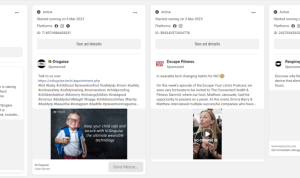Best Practices for E-commerce Website Design sets the tone for an engaging shopping experience that not only captivates users but also drives sales. Creating a successful e-commerce website goes beyond aesthetics; it involves a thoughtful approach to navigation, mobile responsiveness, and user experience that aligns perfectly with consumer expectations. By understanding the intricacies of effective design, businesses can enhance their online presence and foster customer loyalty.
The following exploration dives into crucial aspects like intuitive layout, mobile-friendliness, visual elements, and security measures that collectively contribute to a seamless shopping journey. Whether you’re launching a new site or optimizing an existing one, these best practices are essential for achieving e-commerce success and maximizing user engagement.
Website Layout and Structure
A well-organized website layout is crucial for enhancing user experience and driving conversions in e-commerce. When customers can easily navigate through a site, they are more likely to engage with products and make purchases. An intuitive layout not only showcases products effectively but also fosters trust and encourages repeat visits.
Intuitive Navigation for User Experience
Intuitive navigation allows users to find what they are looking for without confusion or frustration. This can significantly reduce bounce rates and increase the time spent on the site. A user-friendly navigation structure typically includes:
- Main Navigation Menu: Position the main navigation menu prominently at the top of the page, ensuring it is visible on every page. This menu should contain links to primary categories such as ‘Men’, ‘Women’, ‘Electronics’, etc.
- Bread Crumbs: Include breadcrumb navigation to help users understand their location within the site hierarchy and easily navigate back to previous pages.
- Footer Links: Utilize the footer to provide links to important pages such as ‘About Us’, ‘Customer Service’, and ‘Contact Information’. This is especially helpful for users who scroll to the bottom of the page.
Organizing Products into Categories and Subcategories
Proper organization of products into categories and subcategories simplifies the shopping experience. This approach makes it easier for customers to browse through products and find exactly what they need. Here are some effective practices:
- Use Clear and Descriptive Labels: Category names should be straightforward and directly related to the products they contain, such as ‘Shoes’, ‘Bags’, or ‘Home Decor’.
- Limit Category Choices: Try to keep the number of main categories to a manageable amount (ideally between five to seven) to avoid overwhelming users.
- Implement Filters: Allow users to further refine their searches by implementing filters based on size, color, price range, and other attributes, enhancing their ability to find products quickly.
Placement of Essential Elements in the Layout
Strategic placement of critical elements such as search bars and calls to action (CTAs) is vital for driving conversions. Effective layout considerations include:
- Search Bars: Position the search bar prominently at the top right of the page. It should be easily accessible from any point on the site, assisting users in finding specific items quickly.
- Calls to Action: Ensure that CTAs, such as ‘Add to Cart’, ‘Buy Now’, or ‘Subscribe’, stand out visually. Utilizing contrasting colors and clear, actionable language increases the likelihood of clicks.
- Product Images: Use high-quality images that allow users to see products clearly. Ideally, these images should be accompanied by zoom-in capabilities and multiple angles to provide a comprehensive view.
“An effective website layout is more than just aesthetics; it’s about creating a seamless user journey that drives engagement and sales.”
Mobile Responsiveness
In today’s digital landscape, ensuring that your e-commerce website is mobile-responsive is paramount. With a significant portion of online shopping being conducted through smartphones and tablets, a seamless mobile experience can make or break sales. A mobile-friendly design not only enhances user experience but also improves search engine rankings, making it an essential aspect of e-commerce web development.Implementing mobile responsiveness involves various techniques aimed at creating a user-friendly interface on smaller screens.
A fundamental approach is to utilize responsive web design (RWD), which allows your website layout to adapt dynamically based on the user’s device. By using flexible grids, fluid images, and CSS media queries, you can ensure that your site maintains its aesthetic and functional elements across devices.
Techniques for Mobile-Friendly Design
Several core techniques can significantly enhance the mobile responsiveness of your e-commerce site:
- Responsive Design Frameworks: Frameworks like Bootstrap or Foundation provide pre-designed components that are inherently mobile-friendly. They enable quick development of responsive layouts without extensive coding.
- Viewport Meta Tag: Utilizing the viewport meta tag in your HTML helps control the layout on mobile browsers, ensuring that your site fits the screen size appropriately.
- Optimized Images: Compressing images and using scalable vector graphics (SVG) can reduce loading times and improve performance on mobile devices.
- Touch-Friendly Navigation: Designing interactive elements that are easy to tap is crucial. Buttons and links should be appropriately sized and spaced to avoid user frustration.
- Minimized Content: Streamlining content for mobile users means prioritizing essential information and ensuring that the design is not cluttered.
Common Challenges and Solutions
Despite the advantages of mobile optimization, e-commerce websites often face specific challenges. Identifying these hurdles and implementing solutions is key to a successful mobile experience:
- Loading Speed: Slow-loading pages can deter potential customers. Implementing lazy loading for images and scripts can improve speed without sacrificing quality.
- Complex Checkout Processes: Lengthy forms and complicated checkout can lead to cart abandonment. Simplifying the checkout process to include fewer steps enhances user retention.
- Inconsistent User Experience: Users may encounter differences between the desktop and mobile versions of a site. Conducting thorough testing across devices ensures a consistent experience.
- Limited Screen Space: Providing too much information can overwhelm users. Utilizing expandable sections or accordions helps manage content effectively.
Effective Mobile Design Practices
Several design practices can significantly enhance user engagement on mobile devices, ultimately leading to higher conversion rates. Here are some examples of effective strategies:
- Large Call-to-Action Buttons: Designing buttons that are easy to tap can increase click-through rates. For instance, a “Buy Now” button should be prominent and accessible on the screen.
- Simple Search Functionality: Integrating a visible search bar allows users to find products quickly, enhancing navigation and user satisfaction.
- Real-Time Inventory Updates: Displaying stock availability in real-time can streamline the decision-making process for buyers, reducing frustration.
- Customer Reviews and Testimonials: Showcasing positive reviews prominently can build trust and encourage purchases from new customers.
- Mobile-Exclusive Offers: Providing deals or discounts for mobile users can incentivize shopping through mobile platforms, driving engagement.
Visual Design Elements
The visual design of an e-commerce website plays a crucial role in attracting and retaining customers. Elements such as color schemes, typography, high-quality images, and whitespace significantly influence consumer behavior and overall user experience. A well-thought-out visual design not only enhances the aesthetic appeal but also supports brand identity and drives conversions.
Impact of Color Schemes and Typography on Consumer Behavior
Color schemes and typography are essential components that affect the perception of a brand and influence purchasing decisions. The right colors can evoke emotions and create a connection with potential buyers. For instance, warm colors like red and orange are often associated with excitement and urgency, making them suitable for clearance sales, while cooler tones like blue and green promote calmness and trustworthiness, ideal for financial services or healthcare products.Typography also plays a significant role in readability and brand voice.
The choice of font can convey a sense of professionalism or creativity, impacting how consumers perceive the brand’s credibility. For instance, sans-serif fonts such as Arial or Helvetica offer a modern and clean appearance, while serif fonts like Times New Roman evoke a more traditional and formal vibe.
Colors and typography together create the visual language of your brand, impacting how consumers feel and interact with your website.
Guide on Selecting High-Quality Images
High-quality images are vital for showcasing products effectively, as they can significantly influence buying decisions. When selecting images for your e-commerce site, consider the following criteria:
- Resolution: Use images with high resolution to ensure clarity and detail, as pixelated images can detract from the perceived quality of your products.
- Consistency: Maintain a consistent style across all product images to unify your brand’s visual identity, whether that means using similar backgrounds, lighting, or angles.
- Context: Show products in use or in their intended environment to help consumers visualize how they might use them in real life. This can enhance desirability and relevance.
- Multiple Angles: Provide multiple views of products to give customers a comprehensive understanding of what they are purchasing, helping to build trust.
- Editing: Use professional editing techniques to enhance the visual appeal without misrepresenting the product. Over-editing can lead to disappointment upon delivery.
Role of Whitespace in Enhancing Visual Appeal, Best Practices for E-commerce Website Design
Whitespace, or negative space, is the area of a design that is left empty. It is crucial for creating a balanced and uncluttered layout, allowing elements to breathe and making navigation easier for users. Effective use of whitespace can lead to improved focus on key content, guiding consumers toward calls-to-action without overwhelming them.Whitespace enhances readability by allowing text and images to stand out.
It can also create a sense of luxury and sophistication when used strategically. For instance, high-end brands often incorporate more whitespace to evoke exclusivity.
Whitespace is not just empty space; it’s an essential part of design that guides user experience and improves visual communication.
User Experience Optimization
Creating an exceptional user experience on an e-commerce website is vital for engaging customers and ensuring they complete their purchases. Optimizing loading speeds, reducing bounce rates, implementing user feedback, and streamlining the checkout process are essential strategies that contribute to a smooth and enjoyable shopping experience.
Improving Loading Speeds and Reducing Bounce Rates
Loading speed is a critical factor that influences user satisfaction and retention. If a website takes too long to load, users are likely to leave, resulting in high bounce rates. Here are effective strategies to enhance loading speeds and minimize bounce rates:
- Optimize Images: Reduce the file size of images without compromising quality. Use modern formats like WebP and ensure images are appropriately sized for different devices.
- Minimize HTTP Requests: Limit the number of elements on a page that require HTTP requests. This can be achieved by combining CSS and JavaScript files.
- Utilize Browser Caching: Enable caching to store frequently accessed resources in users’ browsers, reducing load times for return visits.
- Implement Content Delivery Networks (CDNs): Use CDNs to distribute your website’s content across various servers worldwide, ensuring faster access for users regardless of their location.
Implementing User Feedback Loops and Customer Reviews
Incorporating user feedback is crucial for continuous improvement and enhances website functionality. Establishing feedback loops allows businesses to understand user needs and preferences better. Here are methods to effectively gather and utilize user feedback:
- Surveys and Polls: Integrate short surveys or polls on your website to gather insights about the user experience, product preferences, and suggested improvements.
- Customer Reviews and Ratings: Encourage customers to leave reviews and ratings for products. Display these prominently on product pages, as they build trust and provide valuable information for potential buyers.
- Live Chat Support: Implement live chat features to address user inquiries in real-time and gather feedback on the website and products.
- Usability Testing: Conduct regular usability tests with real users to identify pain points and areas for enhancement. Observing users interact with your site can reveal invaluable insights.
Creating a Seamless Checkout Process
A seamless checkout process is essential for minimizing cart abandonment. Complicated or lengthy checkout procedures can frustrate customers and lead to lost sales. Here are key guidelines to streamline the checkout experience:
- Simplify Forms: Reduce the number of fields in the checkout form. Only ask for essential information to complete the purchase, such as shipping address and payment details.
- Provide Guest Checkout: Allow users to complete their purchases without creating an account. This can significantly decrease friction, especially for first-time buyers.
- Progress Indicators: Use visual indicators to show users their progress through the checkout process. Clear steps help reduce anxiety and keep users informed.
- Multiple Payment Options: Offer various payment methods, including credit cards, digital wallets, and buy-now-pay-later options. This accommodates different user preferences and can increase conversion rates.
Security and Trust Signals

Establishing a sense of security and trust is critical for any e-commerce website. Customers are becoming increasingly cautious about where they share their personal and financial information. Implementing robust security measures and displaying clear trust signals not only protects customers but also enhances the credibility of your online business. To build customer trust effectively, several key elements must be incorporated into your website’s design and functionality.
One of the primary components is the use of SSL certificates. An SSL (Secure Sockets Layer) certificate encrypts the data transferred between the user’s browser and your website, ensuring that sensitive information remains private. Additionally, prominently displaying a comprehensive privacy policy informs users about how their data will be handled, increasing transparency and trust.
Customer Service and Support Accessibility
Providing easy access to customer service and support options is essential in fostering trust and confidence in your e-commerce platform. When customers know they can reach out for help, it reduces anxiety about purchasing.Consider the following ways to enhance your customer support accessibility:
- Live Chat Functionality: Integrate a live chat feature on your website to provide instant assistance, which can significantly improve user satisfaction.
- Clear Contact Information: Ensure your contact details, including phone numbers, email addresses, and physical addresses, are easily visible on every page.
- Dedicated Help Center: Create a help center or FAQ section that addresses common inquiries and issues, thus empowering customers to find solutions independently.
Trust Badges and Secure Payment Options
Effectively displaying trust badges and secure payment options on your website can significantly influence customer purchasing behavior. Trust badges, such as those from reputable organizations like Norton, McAfee, or PayPal, signal to customers that your site is secure and reliable.To maximize the impact of trust badges:
- Position prominently on checkout pages: Place trust badges near the payment fields during the checkout process to reassure customers about the safety of their transactions.
- Include recognizable payment options: Display logos of accepted payment methods, such as Visa, MasterCard, and PayPal, to instill confidence in customers.
- Use clear language: Accompany badges with text that explains their significance, such as “Protected by Norton” or “Secure Payment Processing,” to enhance credibility.
“Displaying trust signals isn’t just about security; it’s about creating a comforting atmosphere that encourages users to complete their transactions.”
By focusing on security and trust signals, e-commerce websites can create a safer and more inviting shopping environment, ultimately driving higher conversion rates and customer loyalty.
and Content Strategy
Creating an effective and content strategy for an e-commerce website is crucial for visibility, engagement, and ultimately, sales. The right balance of compelling product descriptions, smart metadata use, and a supportive content strategy can significantly improve your site’s performance in search engines and enhance user experience.
Engaging and Informative Product Descriptions
Crafting product descriptions that captivate potential buyers while providing essential information is an art. These descriptions should not only highlight the features of the products but also explain their benefits and uses. Here are some best practices for writing product descriptions:
- Be Descriptive: Use clear, vivid language to describe the product. Instead of saying “red dress,” say “a stunning cherry-red cocktail dress that flows elegantly with every movement.”
- Focus on Benefits: Explain how the product solves a problem or improves the customer’s life. For example, “This ergonomic office chair supports your posture, reducing back pain during long working hours.”
- Use s: Incorporate relevant s naturally throughout the description to enhance search engine visibility. Think of terms potential customers might use to find your product.
- Incorporate Social Proof: Include reviews or testimonials within the description to build trust. For example, “Over 1,000 satisfied customers rave about the comfort and style of this jacket.”
Effective Use of Metadata and Alt Tags
Metadata and alt tags are crucial for improving your website’s and accessibility. Properly using these elements helps search engines understand your content better and improves the user experience for visually impaired visitors. Here’s how to optimize them:
- Title Tags: Ensure each page has a unique title that includes relevant s. Keep it under 60 characters to prevent truncation in search results.
- Meta Descriptions: Write compelling meta descriptions that summarize the page content. Aim for around 150 characters and include a call to action.
- Alt Tags for Images: Describe images accurately with alt tags to enhance and improve accessibility. For instance, instead of “dress image,” use “cherry-red cocktail dress on a mannequin.”
- Structured Data: Implement schema markup to provide search engines with detailed information about your products, such as price, availability, and reviews, enhancing the likelihood of rich snippets.
Integrating a Blog or Content Strategy
A well-structured blog or content strategy can drive traffic to your e-commerce site and establish authority in your niche. Informative and engaging content can also nurture customer relationships. Here are some approaches to consider:
- Content Themes: Identify relevant themes related to your products, such as styling tips, product usage guides, or industry trends. This approach keeps your blog focused and appealing to your target audience.
- -Driven Topics: Use research tools to find popular topics within your niche and create content around them. This increases your chances of ranking higher in search engine results.
- Regular Updates: Update your blog consistently to keep content fresh and relevant. Consider a posting schedule that allows you to share new posts weekly or bi-weekly.
- Promote User Engagement: Encourage readers to comment and share their experiences. User-generated content can be a powerful tool for establishing community and trust.
Analytics and Performance Tracking: Best Practices For E-commerce Website Design
In the fast-paced world of e-commerce, leveraging analytics tools is crucial for understanding how your website performs and how visitors interact with it. Monitoring performance metrics not only helps identify areas for improvement but also informs strategic decisions that can enhance customer satisfaction and drive conversions. With the right analytics setup, you can gain deep insights into visitor behavior, traffic sources, and overall website effectiveness.Setting up key performance indicators (KPIs) is instrumental for measuring e-commerce success.
KPIs serve as benchmarks to evaluate how well your website meets its objectives, whether that’s increasing sales, improving user experience, or boosting customer retention. Selecting the right KPIs requires a clear understanding of your business goals and the aspects of your website that contribute to those goals.
Key Performance Indicators for E-commerce
Establishing relevant KPIs allows businesses to track progress and make data-driven decisions. Here are some essential KPIs to consider:
- Conversion Rate: The percentage of visitors who complete a desired action, such as making a purchase. This metric indicates how effectively your website turns visitors into customers.
- Average Order Value (AOV): This metric reflects the average amount spent by customers per order. Increasing AOV can significantly enhance overall revenue.
- Customer Acquisition Cost (CAC): The total cost of acquiring a new customer, including marketing and advertising expenses. Keeping CAC low while maintaining quality leads is vital for profitability.
- Return on Investment (ROI): Understanding the profitability of marketing efforts by analyzing the revenue generated against the cost of those efforts.
- Cart Abandonment Rate: The percentage of shoppers who add items to their cart but leave without completing the purchase. Reducing this rate can have a substantial impact on sales.
Interpreting the data collected from analytics tools involves identifying patterns and trends that can guide design and marketing decisions. Understanding factors like traffic sources, user demographics, and on-site behavior can refine your marketing strategies.
Methods for Data Interpretation
Exploring different analytics data sets can reveal valuable insights. Here are key methods for making sense of your data:
- Segmentation: Break down your data into segments based on user characteristics or behavior. This enables tailored marketing strategies that resonate with specific audiences.
- A/B Testing: Conduct experiments to compare two versions of a webpage or ad to determine which performs better, optimizing for higher conversion rates.
- Funnel Analysis: Visualize the customer journey from landing on your site to completing a purchase. Understanding where users drop off can inform necessary adjustments.
- Heat Maps: Use tools to create visual representations of user interactions on your site, highlighting areas of interest and potential design issues. This can guide UI/UX improvements.
- Behavior Flow Analysis: Analyze the paths users take through your site, helping to identify which pages lead to conversions and which lead to exits.
Utilizing analytics effectively empowers e-commerce businesses to enhance their website performance and optimize marketing efforts. By setting clear KPIs and employing robust data interpretation methods, you can cultivate a responsive and customer-centric online shopping experience.